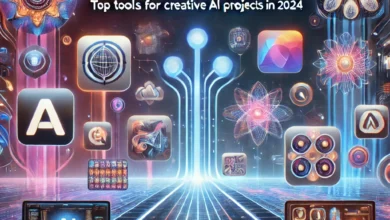RunwayML for Video Editing: Transform Your Creative Workflow with AI
AI-powered creative toolkit designed for artists, designers, and video editors

Video editing has come a long way with the integration of artificial intelligence (AI). Among the top tools leading this transformation is RunwayML. Known for its simplicity and powerful AI features, RunwayML enables creators to streamline video editing tasks, making complex processes faster and more accessible. In this blog post, we’ll explore RunwayML for video editing, its key features, benefits, and how it compares to traditional video editing tools.
What is RunwayML?
RunwayML is an AI-powered creative toolkit designed for artists, designers, and video editors. It offers an intuitive interface and a range of AI models that simplify tasks like object detection, motion tracking, and background removal. With RunwayML, even users without technical expertise can access advanced AI tools to create stunning visuals and videos.
Key Features of RunwayML for Video Editing
RunwayML provides a suite of features that cater specifically to video editing. Here are some of the most noteworthy:
1. AI-Powered Background Removal
Easily remove or replace backgrounds in videos without needing a green screen. The tool detects objects and subjects in real-time, ensuring smooth and accurate background replacement.
2. Object Tracking
RunwayML’s object tracking feature allows editors to select and track objects across video frames. This is perfect for adding effects or labels that follow specific elements in a scene.
3. Automatic Masking
The tool can automatically generate masks for objects or people in a video. This significantly reduces the time spent manually masking frames for tasks like color grading or applying effects.
4. Text-to-Video Capabilities
RunwayML offers a cutting-edge text-to-video feature that generates video content from text descriptions. This is ideal for creators looking to experiment with AI-generated visuals.
5. Stylization
Transform your videos into works of art with stylization features. You can apply filters and effects to replicate specific artistic styles, such as Van Gogh’s brushstrokes or anime aesthetics.
6. Real-Time Collaboration
RunwayML supports team collaboration, allowing multiple users to work on the same project simultaneously. This is perfect for creative teams working on large-scale projects.
Benefits of Using RunwayML for Video Editing
1. Time-Saving Automation
Tasks like background removal and masking, which traditionally take hours, can be completed in minutes using RunwayML’s AI tools.
2. User-Friendly Interface
RunwayML’s intuitive design ensures that even beginners can start editing videos with minimal training. The drag-and-drop functionality simplifies the process further.
3. No Technical Expertise Required
Unlike traditional video editing software that requires advanced skills, RunwayML democratizes video editing, making it accessible to everyone.
4. Cloud-Based Editing
RunwayML operates in the cloud, meaning you don’t need a high-end computer to run the software. All heavy processing is done on powerful cloud servers.
5. Creative Freedom
With AI tools like stylization and text-to-video generation, RunwayML encourages creativity and experimentation, opening new possibilities for video content creation.
How to Use RunwayML for Video Editing
Step 1: Sign Up
Create an account on RunwayML’s website and log in to access the platform.
Step 2: Upload Your Video
Start a new project and upload the video footage you want to edit. You can also import files directly from other tools via integrations.
Step 3: Choose an AI Model
Select the appropriate AI model for your editing task, such as background removal, object tracking, or stylization.
Step 4: Apply Edits
Use the intuitive interface to make edits. For instance:
- Replace the background with a new image or video.
- Track and highlight objects throughout the video.
- Apply artistic filters to transform the video’s style.
Step 5: Export Your Project
Once your edits are complete, export the video in your desired format and resolution.
RunwayML vs. Traditional Video Editing Tools
| Feature | RunwayML | Traditional Tools (e.g., Adobe Premiere Pro) |
| AI Integration | Built-in, user-friendly | Limited or requires plugins |
| Ease of Use | Beginner-friendly | Steeper learning curve |
| Processing Power | Cloud-based, no high-end PC needed | Requires high-performance hardware |
| Cost | Subscription-based, affordable | Expensive licensing fees |
| Creativity | Offers unique AI models | More focused on traditional editing workflows |
Use Cases of RunwayML in Video Editing
1. Social Media Content
RunwayML is perfect for creating engaging videos for platforms like Instagram, TikTok, and YouTube. Use AI tools to add unique effects, replace backgrounds, or stylize content.
2. Marketing Videos
Marketers can use RunwayML to produce high-quality promotional videos quickly and efficiently, saving time on repetitive editing tasks.
3. Film and Animation
Filmmakers and animators can experiment with stylization tools to create visually stunning scenes, adding a layer of artistic flair to their projects.
4. Educational Content
Educators can use the text-to-video feature to produce explainer videos and tutorials in record time.
Pricing
RunwayML offers flexible pricing plans based on your usage:
- Free Plan: Limited access to features and exports.
- Pro Plan: Starting at $12/month, includes advanced AI tools and higher export quality.
- Enterprise Plan: Custom pricing for businesses and teams with specific requirements.
Limitations of RunwayML for Video Editing
While RunwayML is a powerful tool, it’s not without its limitations:
- Internet Dependency: Since it’s cloud-based, a stable internet connection is essential.
- Limited Advanced Features: Professional editors may find some features lacking compared to traditional software.
- Subscription Costs: While affordable, ongoing subscription fees might be a concern for some users.
Final Thoughts
RunwayML is revolutionizing video editing with its AI-powered features. Whether you’re a social media influencer, marketer, or filmmaker, the platform provides an easy and efficient way to create professional-grade videos. With tools like background removal, object tracking, and stylization, RunwayML caters to both beginners and professionals.
If you’re looking for a tool that saves time, encourages creativity, and simplifies the editing process, RunwayML for video editing is worth exploring. Sign up today and take your video projects to the next level!
FAQs
1. What is RunwayML?
RunwayML is a cloud-based platform offering AI-powered tools for video editing, image generation, and more.
2. Is RunwayML free?
RunwayML has a free plan with limited features. For advanced options, you’ll need a Pro or Enterprise subscription.
3. Can beginners use RunwayML?
Yes, RunwayML’s user-friendly interface is designed for users of all skill levels.
4. What makes RunwayML different from traditional video editing tools?
RunwayML integrates AI for tasks like background removal, object tracking, and stylization, making video editing faster and more intuitive.
5. Do I need a powerful computer to run RunwayML?
No, RunwayML is cloud-based, so you can use it on any device with an internet connection.
RunwayML is reshaping video editing. Why not give it a try and unlock your creative potential?